Troubleshoot VLANs and Trunks #Part-2
2. Switchport mode issue.
C:\>ping 10.10.10.2
Pinging 10.10.10.2 with 32 bytes of data:
Request timed out.
Request timed out.
Request timed out.
Request timed out.
Ping statistics for 10.10.10.2:
Packets: Sent = 4, Received = 0, Lost = 4 (100% loss),
C:\>
Switch#conf t
Enter configuration commands, one per line. End with CNTL/Z.
Switch(config)#int fa0/2
Switch(config-if)#sw mod acc
Switch(config-if)#sw acc vlan 10
Switch(config-if)#
Switch(config-if)#end
Switch#
kemudian kita verifikasi dulu apakah si fa0/2 masih mode trunk dan apakah port fa0/2 sudah berada pada vlan 10 satu vlan dengan pc-10.10.10.1
Switch#show int trunk
Switch#
ketika kita ketik command di atas interface mode trunk sudah null tidak ada lagi, next...
Switch#show vlan brief
VLAN Name Status Ports
---- -------------------------------- --------- -------------------------------
1 default active Fa0/3, Fa0/4, Fa0/5, Fa0/6
Fa0/7, Fa0/8, Fa0/9, Fa0/10
Fa0/11, Fa0/12, Fa0/13, Fa0/14
Fa0/15, Fa0/16, Fa0/17, Fa0/18
Fa0/19, Fa0/20, Fa0/21, Fa0/22
Fa0/23, Fa0/24, Gig0/1, Gig0/2
10 VLAN0010 active Fa0/1, Fa0/2
1002 fddi-default active
1003 token-ring-default active
1004 fddinet-default active
1005 trnet-default active
Switch#
mari kita test ping apakah sudah reply :
C:\>ping 10.10.10.2
Pinging 10.10.10.2 with 32 bytes of data:
Reply from 10.10.10.2: bytes=32 time=1ms TTL=128
Reply from 10.10.10.2: bytes=32 time<1ms TTL=128
Reply from 10.10.10.2: bytes=32 time=3ms TTL=128
Reply from 10.10.10.2: bytes=32 time<1ms TTL=128
Ping statistics for 10.10.10.2:
Packets: Sent = 4, Received = 4, Lost = 0 (0% loss),
Approximate round trip times in milli-seconds:
Minimum = 0ms, Maximum = 3ms, Average = 1ms
C:\>
done solved issuenya, jika ada pertanyaan silahkan berkomentar dan jangan lupa subcribe blog ini. Big thanks for you all...
Next blog untuk issue ketiga...

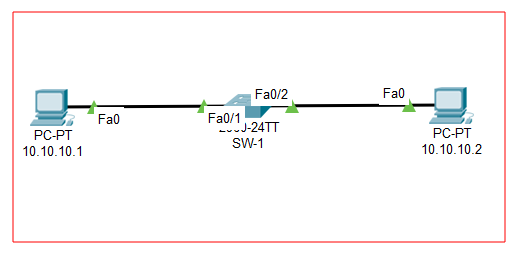


Comments
Post a Comment